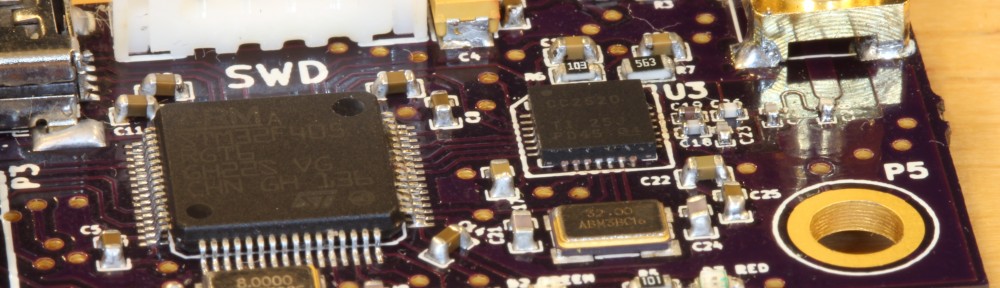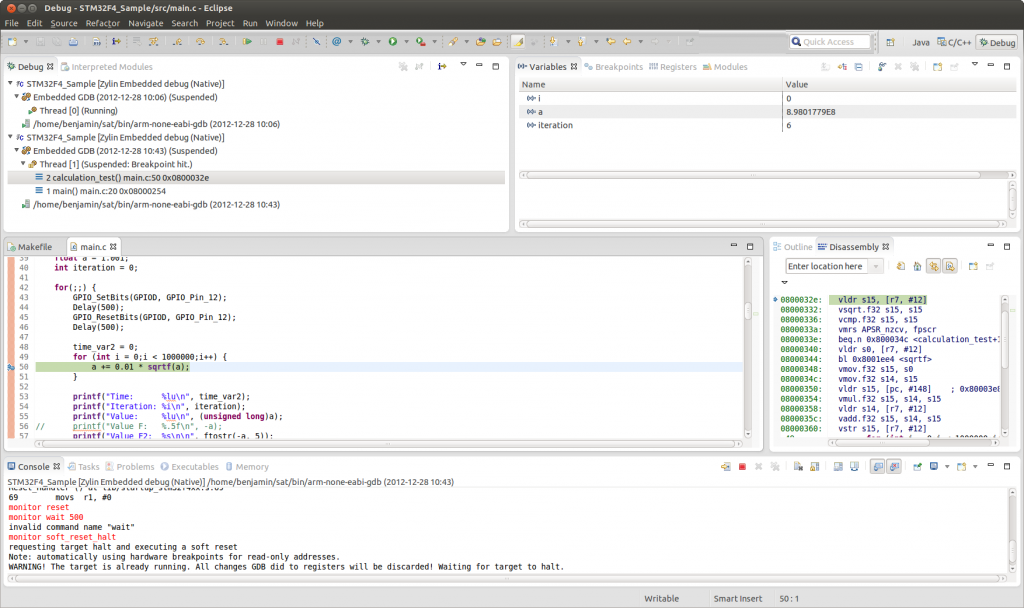About
This article will describe how to debug the STM32F4 microcontroller using the zylin eclipse plugin. The following setup will be used:
- STM32F4 discovery board
- The built-in SWD programmer/debugger on the discovery board
- Toolchain and example program from this tutorial (I have updated the build script for debugging to work, so if you have followed the tutorial before you may have to download and run the summon-arm script again)
The result will look something like this:
You can:
- Set hardware breakpoints
- See variable values when hitting the breakpoints
- Change variables, then continue
- Many other things…