If you are studying at Chalmers University of Technology you can download IEEE papers for free, but that only works if you are connected to the network at the university. One way to work around this and access them from home is to use an SSH tunnel, and I’m going to explain how to do this from Linux. This is tested on Ubuntu 12.04, but it should work the same way from any distribution if OpenSSH is installed, which it usually is by default.
Open a terminal and type
ssh -D 9999 -C CID@remote1.studat.chalmers.se
where CID is you Chalmers ID. Use your normal password to log in. Now open firefox and go to Edit > Preferences > Advanced tab > Network tab and click on the Settings button. Select manual configuration and set SOCKS-host to localhost and port to 9999. It should look something like this:
Now you should be able to download IEEE papers from anywhere. When you are done just change this back to use the system proxy settings and type logout from the command line where you connected to the Chalmers server via SSH.
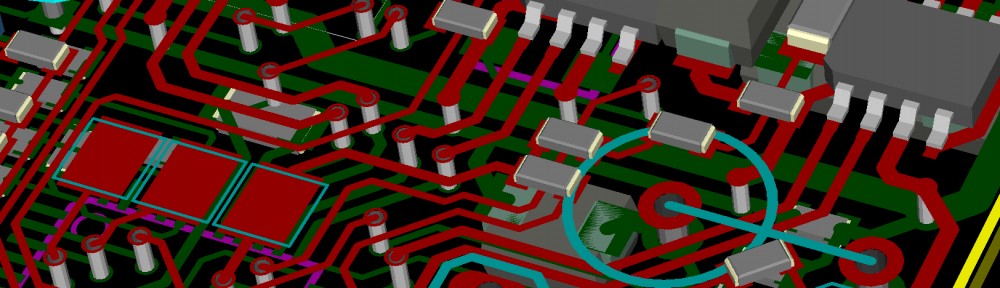
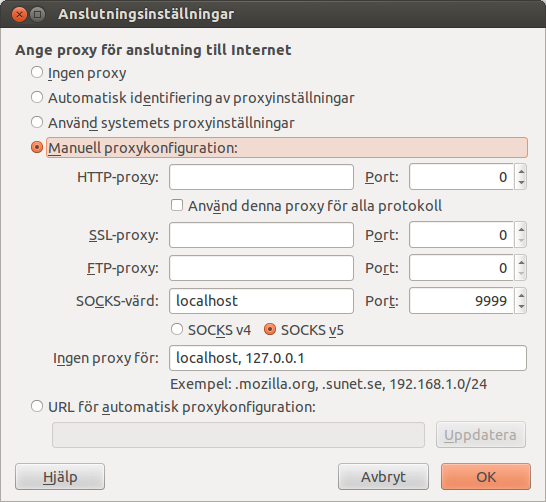
You can add this addon to Firefox to quickly switch between Using the proxy and your ordinary gateway.
https://addons.mozilla.org/sv-SE/firefox/addon/foxyproxy-standard/?src=ss
Looks nice, I will try it later today.
it works great with VPN too. i was a bit lost on what to do when the ssh/vpn was established. it could be added that you use the “Institutional Sign In” button and then use cid and regular password
It works great, Thank uou .